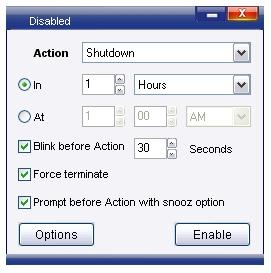Good Night PC
1.9
Size: 775 KB
Downloads: 2835
Platform: Windows (All Versions)
Good Night PC can perform the following actions automatically: shut down, restart, log off, suspend, hibernate, and lock the computer. It can do this after a set amount of time passes (shut down PC in 1 hour for example) or at the exact time you specify (shut down PC at 5PM for example). Furthermore, before shutting your PC down, Good Night PC can automatically run a task: CCleaner, Defrag Harddisk, AVG Virus Scan, and more. And last but not least, Good Night PC comes with a handy Boss Key function.
Good Night PC will run on anything from Windows 98 to Windows 7. To get the application up and running on a supported Windows edition, you must go through a standard setup procedure: download a lightweight installer (an executable that is less than 1MB in size), run it, follow the instructions presented by a setup wizard.
At the top of the application’s interface there’s a dropdown that allows you to choose one of the following actions: shut down, restart, log off, suspend, hibernate, and lock the computer.
Then there’s a section that allows you to specify when to run the task: in 1 hour, in 2 hours, at 1PM, at 3 PM, and so on.
Further down there are checkboxes for the following: blink before action, force terminate, and prompt before action with snooze option.
And down at the bottom there’s a button for accessing the Options section and a button to Enable the action you selected.
Say you need your PC to run for two more hours and then you want it to be shut down automatically. Launch Good Night PC, choose the shutdown option, specify you want to shut down the PC in 2 hours, and enable the application. After two hours pass, Good Night PC will automatically shut down your PC. If you want to, you can instruct Good Night PC to run a task before shutting down: CCleaner, Spybot Search and Destroy, Defrag HDD, Analyze HDD, AVG Virus Scan, Windows Disk Cleanup, Ad-Aware.
Good Night PC does as it says on the label: it will automatically shut down your PC at the time you specify and it will automatically run a task before shutting your PC down.
Pros
Downloading Good Night PC and installing it on your PC will take little time. The Good Night PC is quite simple. There are several actions to choose from, you can specify when to run these actions, and there are several tasks to choose from. Good Night PC features a Boss Key function.
Cons
None that I could think of.
Good Night PC
1.9
Download
Good Night PC Awards

Good Night PC Editor’s Review Rating
Good Night PC has been reviewed by George Norman on 30 Jul 2013. Based on the user interface, features and complexity, Findmysoft has rated Good Night PC 4 out of 5 stars, naming it Excellent